A little touch of light is always nice! So here is a complete tutorial on how to add leds on your chassis!
The material
- Leds (Aliexpress, Amazon)
- Wire 22AWG ou 24AWG (Aliexpress, Amazon)
- Heat Shrink (Aliexpress, Amazon)
For the led strip I highly recommend the one from Aliexpress because it’s the one I used (and therefore the one for which I provide the 3D files) and it’s mounted with an integrated switch.
Tools
- Scissors (probably in the kitchen drawer)
- Soldering station (Aliexpress, Amazon)
- Soldering wire (Aliexpress, Amazon)
The preparation
Before you start, think about where you want to put the led strip. Note in passing:
- The leds strips can easily be placed in the profiles
- If you don’t want to cut/solder, you can use the whole length of leds at once
The installation
1) Cutting
You can cut every 5cm on the copper pads:

2) Soldering
for soldering, solder the 5V between them, and the GND between them. Then add heat shrink tubing to cover the soldering and make sure it will hold over time.
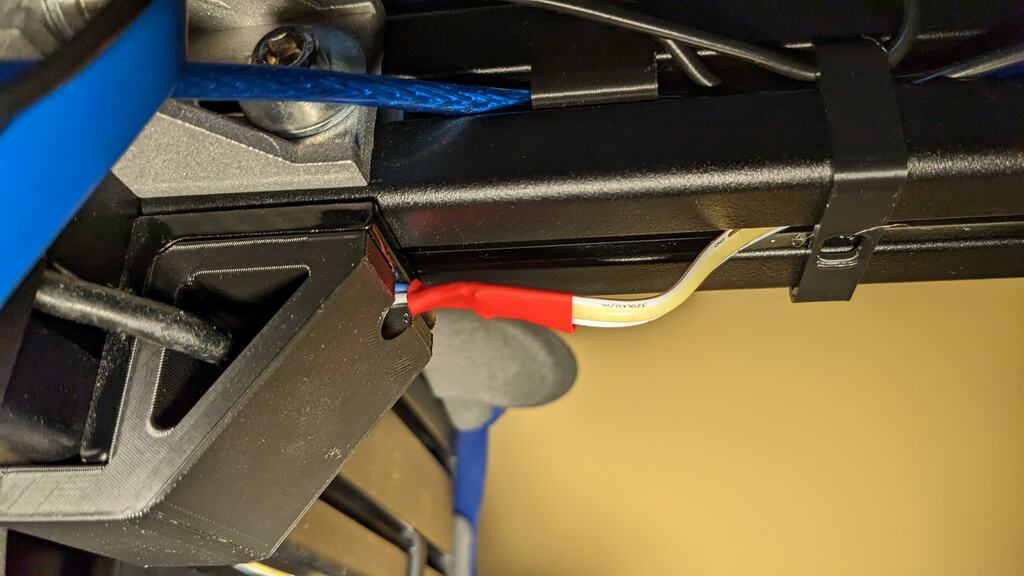
3) Installation
You can hold the led ribbons in the profiles and optimize their holding thanks to the clips.
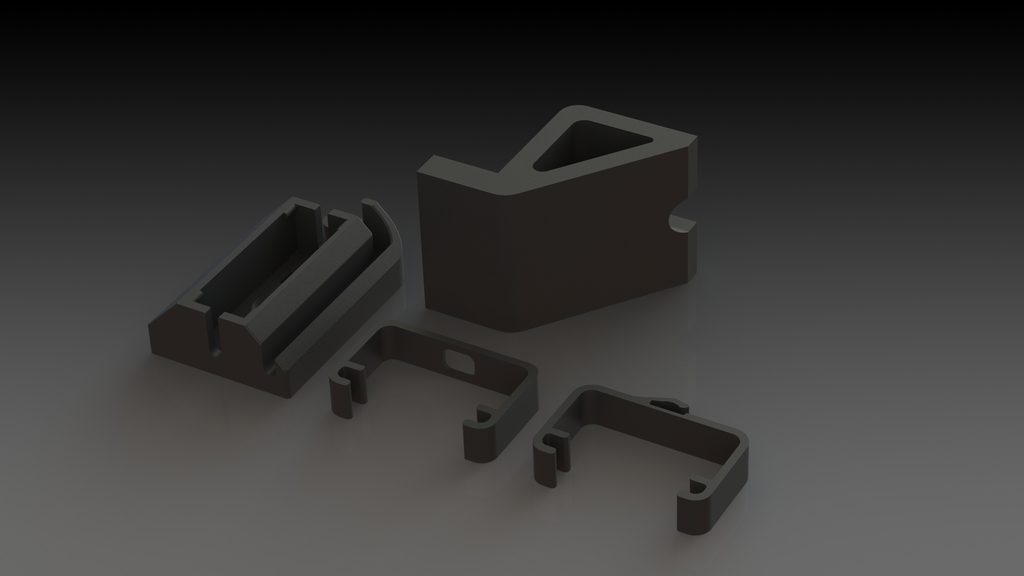
So what color will it be for you?



One thought on “How to add leds on a Sim Racing simulator”