The most economical solution is also the most practical: use the sound card integrated in the motherboard.
All motherboards have a sound card. It normally allows you to power your headphones or speakers. And you can use these outputs for your bass shakers!
Be careful though, if you usually connect your headphones or speakers to your PC, you’ll have to find them somewhere else: on the screen (the hdmi cable usually carries the sound), or for example on a virtual reality headset (which also behaves like a sound card).
In any case, it’s still a great way to test bass shakers without incurring significant costs.
If you choose this solution, be aware that not all motherboards offer 5.1 outputs (which can power up to 6 bass shakers), but you don’t have to add much to go from a 2.0 motherboard (2 bass shakers) to a 5.1 motherboard. That’s why it’s the most economical solution.
For example, the MSI B450 Gaming Plus Max offers 5.1 output (slot n°5). You can find it at 100€ on Amazon while a dedicated sound card already costs 40€.
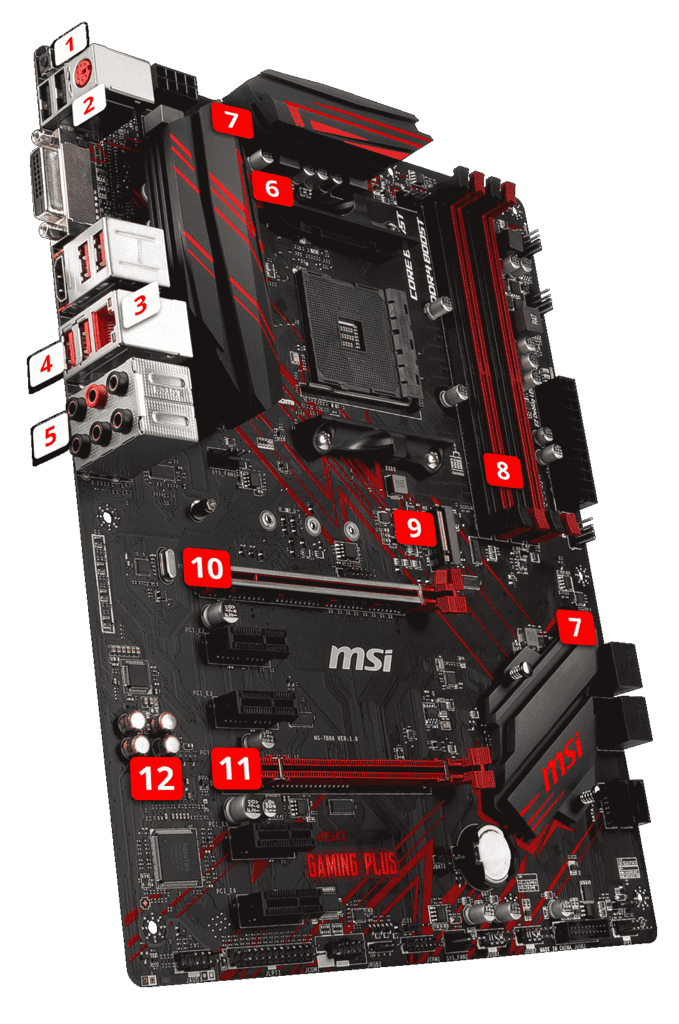
Moreover, it avoids the need to add a dedicated or external sound card, which is why it is also the most practical solution.


